Unintuitive and Insecure: Fixing the Failures of Authentication UX

What You’ll Learn
- Understand security without frustration
- Discover Amazon’s multi-state security model that reduces fraud and makes money
- Learn how to keep the Paranoids at bay without degrading the user experience