Watch Josh Seiden's Preview: Lean UX: Forming & Testing Hypotheses
Lean UX reframes a typical design process from one driven by deliverables to one driven by data. Josh Seiden has been there, done that—and he's going to show us how to change our thinking, too.
If you want a learning-focused process that rallies your entire team around continuous research—and more effective design outcomes—then watch this seminar.