The Scent of a Web Page: The Five Types of Navigation Pages

You work hard providing top-notch content on your site. Will your users find it? If they don't find it, all that effort is for nothing. What can you do to guarantee that users find the content they've come looking for?
In this entertaining and informative seminar, UIE’s Founder, Jared M. Spool, will show how designers control whether users find their site’s content or not. As users traverse through a web site, UIE’s latest research shows they encounter five different types of navigation pages. The designers of today’s most successful sites, such as Lands’ End, the Bureau of Labor and Statistics, CNN, and the BBC, understand these different types of web pages and make design choices based on each page’s specific purpose.
[To learn more about how the Scent of Information works, we recommend you watch our previous UIE Virtual Seminar, The Scent of Information: Getting Users to Their Content first. It will give you a little more depth on some of the concepts this seminar builds upon.]
In this 90-minute online seminar, you'll hear the most up-to-the-minute research on how users navigate sites. You will learn best practices for designing the five types of navigation pages, including:
The Home Page: The best home pages orient users in the right direction when they first arrive on a site.
Content Pages: This is the most important type of page to users, and often contains lateral navigation, allowing users to jump from content page to content page to gather more information to support their tasks.
Gallery Pages: These contain listings of links directing to the content pages. Most of the navigation failures on information-rich web sites are due to poorly-designed gallery pages.
Department Pages: Sites that have too many links for a single gallery need to have a department page, which lists all of the gallery pages. Users use these pages for winnowing their selection down.
Store Pages: A “store” is UIE’s name for the mega-departments of the web site. These are most useful when a site has large numbers of departments, and where users rarely bounce between major content areas.
You’ll come away from this seminar understanding why trigger words are critical to users successfully finding their content, why the best sites prevent users from using on-site Search, how exposing a site's hierarchy can increase the success of the user, and how designing longer pages helps users find what they seek.