Are You Our Spring & Summer Front-end Web Intern?
Are You Our Next Front-end Web Intern? We’ll be looking for an amazing Front-end Web Developer Intern for a paid, 6-month internship. It starts in early April in our offices just north of Boston.
Fast Forward Six Months… We’d like to thank you for doing a fantastic job as our spring / summer Front-end Web Developer Intern. You’ve excelled at maintaining, editing, and documenting our stable of web properties. You spent much of your time creating all of our outbound HTML emails, and managed those campaigns through MailChimp. You supported those campaigns with social media managed through Sprout and added related posts to Medium.
Your site development skills are top-notch, as you worked closely with our web team to improve our online products. You worked your magical HTML5, and CSS3 skills to get our next version closer to what our users want. You explored WordPress and other builder tools.
To top it off, you’ve even helped us improve the documentation for our Git-based development process to make life easier for future interns and mined useful data from multiple databases for our Director of Marketing.
Thanks for your energy and enthusiasm during your internship. We know you’ll succeed at your future ventures.
Now back to today… If you’d like this to be your story, send us:
- Your resume.
- We need to see evidence that you can hand code HTML & CSS (some examples). A personal portfolio is best. Public GitHub repos are good.
- Extra credit: A short list of the things you’d like to learn in your 6 months with us.
While we’re less concerned with your skills and qualifications, we won’t compromise on your ability to deliver team results. We’ll be back to you in 48 hours if you can follow these simple directions and have what it takes to achieve something special.
You might even want to check out our web sites— https://playbook.uie.com/ aycl.,uie.com, and http://www.uie.com—for some insight into our current efforts. Best of all, hear what past interns had to say about the experience— https://www.uie.com/meet-the-interns/ We th.ink you’ll be excited by where we are today and the challenge to get us where we’re going.
You will work in our North Andover offices. (Sorry, we do not hire remote interns, or those not already in the United States.) We’ll provide all the equipment you need, including Apple hardware and Mac software to bring out the best in your talents and skills.
We’d like this internship to begin in early April, with the ideal individual working up to 40 hours per week, but offer flexibility to the right candidate. This temporary position is not eligible for full-time benefits, such as health insurance.
Send your resume and write-up to: [email protected]
or: Adam Churchill / Director, Online Products / User Interface Engineering / 510 Turnpike Street, Suite 102 North Andover, MA 01845