Visual Design for Web Applications

What You’ll Learn
- Use key points to use as a checklist or to plan your visual design
- Incorporate brand into your design
- Recognize when you should be consistent, and when it’s important to be inconsistent
- Consider new terms—Stage, interaction planes, and affordances—what they mean and why they’re important
- Start down in the trenches of your application, rather than the dashboard or home screen