Crushing Enterprise App Navigation Issues

What You’ll Learn
- How to start redesigning your navigation
- Why it’s a mistake to design navigation before you tackle the individual screens
- How enterprise navigation differs from other apps and websites—and why that matters
- Which widgets and controls solve the problems of enterprise app navigation best—and why