Qualities of Good Animation
Most of us feel relatively confident in our ability to spot examples of bad animation. But what are the qualities of good animation? We might say animation is good when it doesn’t distract or take away from the user experience. What kind of animation should you be creating?
Val Head tells us that there are two things that great user interface animation has in common: purpose and style. Animation can augment an experience by creating context for users and showing them different ways of completing a goal. How can you get started?
- Defining Principles: Find a meaningful space in your design for animation
- Creating Continuity: Reinforce mental models in the interface to show how content is related
Watch: UX in Motion: Principles for Creating Meaningful Animation in Interfaces with Val Head.