Watch Ben Callahan's Preview: Responsive Workflows - Because There’s No Such Thing as a Perfect Process
Listen to Ben Callahan to hear his tips and techniques—from giving and receiving design critiques to pitching ideas before they’re fully baked—to establish a responsive workflow that’s focused on the end product. You’ll learn to bridge communication gaps, establish clear design goals, and build trust between management and project teams.
If you feel like you’re in an endless cycle of making design deliverables and sitting in exhausting meetings, then it’s time to get responsive with Ben.