Streamline Your Design Efforts
When in the thick of a project, the small, day-to-day decisions we make as designers can get away from us. As Dan Mall tells us, that’s when an interface inventory can make a difference.
If you take an inventory of button styles, for example, on your project or site, you may find a variety of styles, typography, and subtle design variations that were not intentional. Design teams can review an inventory, and all of the decisions that were made, and use that information to create an overall style guide that streamlines design decisions and can be applied in the future. This approach will result in cleaner code, and reduce the cognitive load on users.