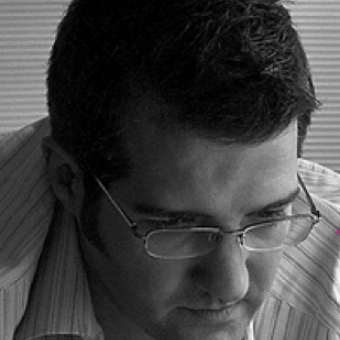Topic:
Information Design
 Brian Suda
Brian Suda
 Brian Suda
Brian Suda
What You’ll Learn
- Find new ways to represent your data
- Make the right data visualization choices based on your situation
- Defend the data visualization choices you make
- Prioritize accessibility, sharing, maintainability, and creation at all costs
 Erika Hall
Erika Hall
 Erika Hall
Erika Hall
What You’ll Learn
- Why more data doesn’t necessarily create more meaning
- What a metacognition buddy is, and why everyone should have one
- How to recognize when your objectivity has been derailed, and how to get it back on track
- How to know which data can help you solve your design problems
 Karen McGrane
Karen McGrane
 Karen McGrane
Karen McGrane
What You’ll Learn
- Identify what content you want to publish on mobile versus desktop
- Create an editorial workflow that’s realistic for your team and CMS
- Edit content to make it easier to read on all devices
- Add structure to your content to make it more flexible
 Noah Iliinksy
Noah Iliinksy
 Noah Iliinksy
Noah Iliinksy
What You’ll Learn
- Start with user-centered design
- Select your relevant content
- Structure the visualization
- Format your visualization
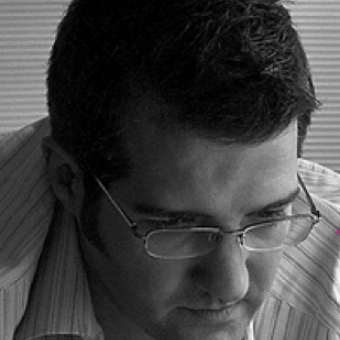 Stephen Anderson
Stephen Anderson
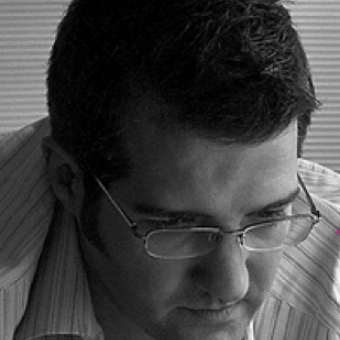 Stephen Anderson
Stephen Anderson
What You’ll Learn
- An awareness of common design patterns that don’t serve your content
- Ways to create immediate feedback loops to grab users’ attention and keep it
- Techniques to design for hands-on, interactive experiments that promote learning
- Tools to prepare for future “knowledge discovery” environments
 Brian Suda
Brian Suda
 Brian Suda
Brian Suda
What You’ll Learn
- Pick the right tool for the data you’re designing
- Follow a plan that increases
the lifespan of your visualization
- Use HTML, CSS, and Javascript/jQuery
to create interactivity
- Make your data visualizations more powerful
 Karen McGrane
Karen McGrane
 Karen McGrane
Karen McGrane
What You’ll Learn
- Accommodate a growing number of mobile-only audiences—and how data shows how they behave
- Fight the "every mobile user is like me" assumption that plagues mobile design
- Make content accessible, navigable, and publish-able across multiple devices
- Create a mobile content strategy that works for the people in your organization—and your users, too
 Karen McGrane
Karen McGrane
 Karen McGrane
Karen McGrane
What You’ll Learn
- Using structured or adaptive content to get all of your content on mobile
- Separating content and form (instead of repurposing designs from other platforms)
- Writing content that’s flexible, reusable, and marked up with metadata
- Evolving your CMS and editorial processes to support multi-channel publishing
 Jared Spool
Jared Spool
 Jared Spool
Jared Spool
What You’ll Learn
- Why too many of the wrong links can hurt a page
- How the Scent of Information and Trigger Words play a critical roll in successful site design
- What your users are trying to tell you about your design every time your users hit the back button
 Brian Suda
Brian Suda
 Brian Suda
Brian Suda
What You’ll Learn
- Use charts and graphs differently
- Choose colors that work (literally)
- Spot lies in data
- Tell one story in the best way possible
 Luke Wroblewski
Luke Wroblewski
 Luke Wroblewski
Luke Wroblewski
What You’ll Learn
- How to organize your content and services for mobile users
- Why you should design for content first, navigation second
- Effective ways to layout navigation menus on mobile screens
- How to choose between multi-device design solutions like responsive design & device experiences
 Noah Iliinksy
Noah Iliinksy
 Noah Iliinksy
Noah Iliinksy
What You’ll Learn
- Decide what story to tell with your abundance of data
- Choose the best data for telling that story effectively
- Select which encodings best align with the data
- Select which encodings best align with the data
 Hagan Rivers
Hagan Rivers
 Hagan Rivers
Hagan Rivers
What You’ll Learn
- Make good choices about which design patterns to use and why.
- Simplify your organization’s most gnarly, overgrown interfaces.
- Isolate overwhelming clutter and update one design element at a time.
- Develop a clear language to communicate UI design across teams.
 Noah Iliinksy
Noah Iliinksy
 Noah Iliinksy
Noah Iliinksy
What You’ll Learn
- Understand why visualization is powerful and popular
- Know where there’s a difference between data visualization and infographics, and when to use each
- Realize how visualization for analysis and for presentation differ
- Recognize what different visualization styles exist (line, bar, pie, map, etc.) and their strengths
- Understand what the subtlety and beauty of well designed visualizations can achieve
 Kevin Hoffman
Kevin Hoffman
 Kevin Hoffman
Kevin Hoffman
What You’ll Learn
- Make them a critical jumping-off point for your design process
- Know where planning research, like asking the hard questions of your stakeholders can reveal the hopes and fears of your project
- Understand how integrating good facilitation into projects from the start will better manage the dynamics that can derail your process
- Recognize what kickoff meeting tools & techniques are effective at producing actionable outcomes
 Ethan Marcotte
Ethan Marcotte
 Ethan Marcotte
Ethan Marcotte
What You’ll Learn
- Adopt a responsive approach to design
- Start designing flexible designs
- Manage different kinds of fixed-width media in a flexible layout
- Understand what media queries are and how you can use them
- Adapt your workflow to better accommodate a responsive product
Come On In
Did you know that you can get instant 48–hour access to any seminar for
just $19/seminar?