Screen Time: Multi-Device Design

What You’ll Learn
- Why understanding screens—their sizes, input types, and modes of use—is necessary before designing for them
- Why awareness of big picture trends—like high resolution and widescreen—is important to content quality and layout
- How to manage thorny issues like “the fold” using vertical media queries
- How to account for multiple input types like mouse cursor, keyboard, and touch
- How to take into account different user postures, viewing distances, and environments in your designs