Watch Amy Jo Kim's Preview: How to Improve Your Product Design with Game Thinking
In this seminar, learn how prototyping and getting your product into the hands of early adopters who can share critical feedback will influence your strategy and create a successful product. Amy Jo will show you how to trim the fat from six months of progress into six focused weeks.
This seminar explores an innovative approach that establishes a creative feedback loop with early adopters to get to the heart of a product’s appeal to a broader audience.