
13 Golden Rules for Typography on the Web

What You’ll Learn
- The social and emotional impact of typography choices
- When to trust yourself and when to rely on the default
- How to harness technology to optimize your typography and design
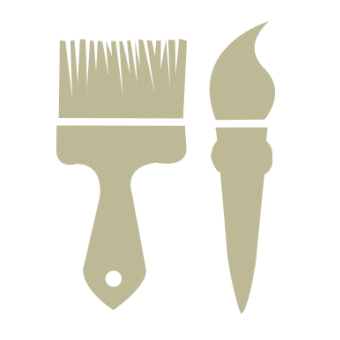
Optimizing your site to be recognized by the search engines isn’t a lost art — it’s a requirement. To be found, your meta information and content components need to speak to the terms users input into organic search just as much as they need to work with Google's formula.


What You’ll Learn
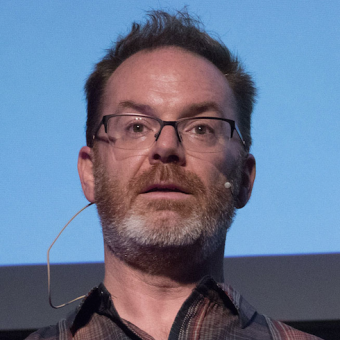
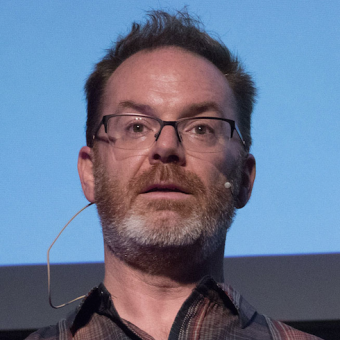
What You’ll Learn


What You’ll Learn


What You’ll Learn


What You’ll Learn


What You’ll Learn


What You’ll Learn


What You’ll Learn


What You’ll Learn


What You’ll Learn


What You’ll Learn


What You’ll Learn


What You’ll Learn


What You’ll Learn


What You’ll Learn


What You’ll Learn


What You’ll Learn


What You’ll Learn
Did you know that you can get instant 48–hour access to any seminar for just $19/seminar?