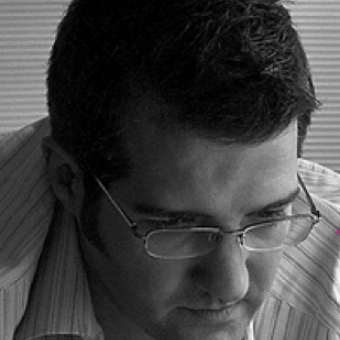Hunches, Instincts, and Trusting Your Gut

What You’ll Learn
- Assess the effectiveness of layout, typography, messaging, and more by looking at the hierarchy of information
- Achieve maximum simplicity and conceptual coherence by looking at elements that feel out of place and asking yourself why
- Examine the success of calls to action and ask, “What can I, the UX designer, do next?”